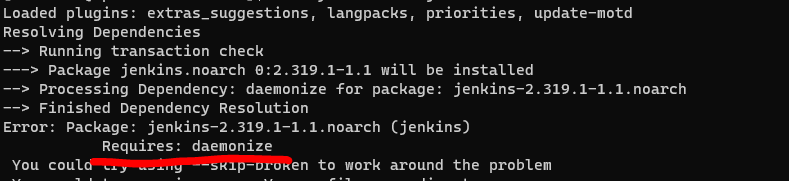1. 에러 원인
아마존 ec2 리눅스의 경우 jenkins 설치에 필요한
demonize 라는 모듈이 없어 발생한 에러이다.

2. 해결 방법
아마존 ec2 이므로 아래의 명령어를 참고해서 해결했다.
$> sudo amazon-linux-extras install epel -y
$> sudo yum update -y
# 나의 경우에는 이미 java 를 설치했으므로 java 는 설치하지 않았다
$> sudo yum install jenkins java-1.8.0-openjdk-devel
아마존 ec2 에서 주로 발생하는 문제같다.
epel 을 설치한 후 yum update 를 통해 demonize 를 설치하면
jenkins 설치 성공
3. 참고 링크
https://stackoverflow.com/questions/68806741/how-to-fix-yum-update-of-jenkins
How to fix yum update of Jenkins
I run Amazon AMI EC2 instances. One of the regular tasks is doing a yum update. Normally, this is not an issue. One of the machines runs Jenkins. I tried to do the standard yum update I always ...
stackoverflow.com
https://lemontia.tistory.com/1060
[linux] ec2(aws) 에서 jenkins 설치 중 demonize 에러가 발생할경우
yum 으로 jenkins를 설치하려다보니 다음의 에러가 발생한다. $ sudo yum install jenkins Loaded plugins: extras_suggestions, langpacks, priorities, update-motd Repository 'daemonize' is missing name in..
lemontia.tistory.com
https://get.jenkins.io/redhat-stable/
Redhat Jenkins Packages
Jenkins Redhat Packages To use this repository, run the following command: sudo wget -O /etc/yum.repos.d/jenkins.repo https://pkg.jenkins.io/redhat-stable/jenkins.repo sudo rpm --import https://pkg.jenkins.io/redhat-stable/jenkins.io.key If you've previous
get.jenkins.io