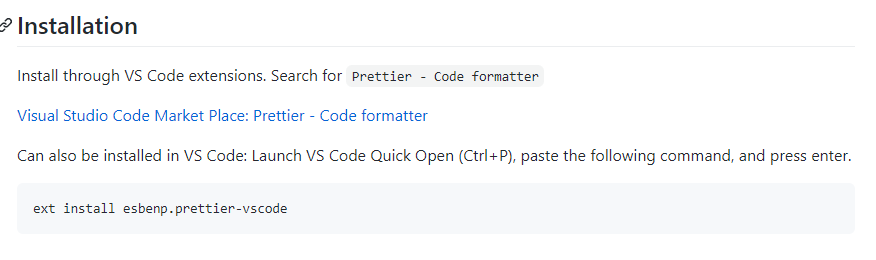1. 에러 원인
node.js 코드 포맷터로 쓰이는 Prettier 의 포맷터 종류 중 하나인 esbenp 포맷터가 vs code내에 설치되지 않았을 때 발생하는 에러같다
2. 해결 방법
vs code 의 환경설정에서 formetter 들을 선택하거나 해서 하는방법들이 많이 사용되었다
자세한 사항은 바로 아래 링크 참고
https://stackoverflow.com/questions/52586965/why-does-prettier-not-format-code-in-vs-code
Why does Prettier not format code in VS Code?
In my Nuxt application where ESlint and Prettier are installed and enabled, I switched to Visual Studio Code. When I open a .vue file and press CMD+ Shift + P and choose Format Document, my file d...
stackoverflow.com
하지만,
난 깃헙을 통해서 vscode 에 prettier formatter 를 설치를 했다.
그랬더니 에러가 사라졌다
https://github.com/prettier/prettier-vscode
GitHub - prettier/prettier-vscode: Visual Studio Code extension for Prettier
Visual Studio Code extension for Prettier. Contribute to prettier/prettier-vscode development by creating an account on GitHub.
github.com
설치 방법은 아래 이미지 참고하면된다